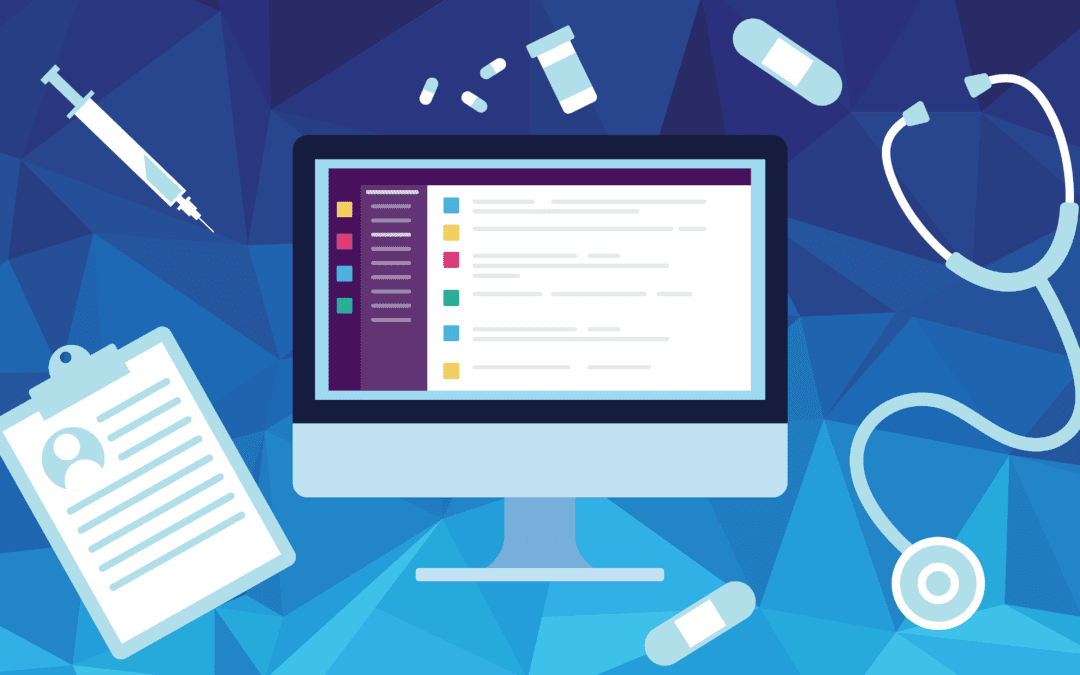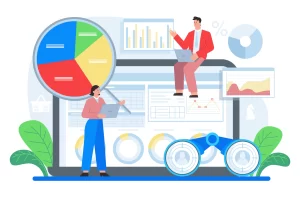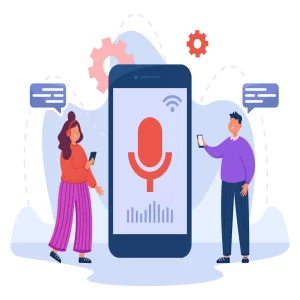In the competitive realm of healthcare in Dubai market, establishing a strong online presence is crucial. Google Ads offers a powerful platform for medical practices to enhance their visibility and attract more patients. This guide will walk you through creating effective Google Ads campaigns, focusing on targeting and ad optimization.
Understanding Google Ads for Medical Practices
Google Ads Basics: Google Ads operates on a pay-per-click (PPC) model, where you bid on keywords relevant to your practice. When potential patients search these keywords, your ad appears at the top of search results, thus increasing your practice’s online visibility and potential earning as a result for more appointment booking. Google Ads platform made it simple for users even with little knowledge of digital marketing to start google ads campaign. Here are some basic steps to get you started!
Setting Up Your Google Ads Campaign
- Define Your Goals: Start by identifying what you want to achieve with your campaign. Are you looking to attract new patients, promote a specific service, or increase awareness about your practice? Clear goals will guide your campaign structure.
- Target Audience: Understanding your target audience is key. Consider factors like age, location, and specific health concerns. Google Ads allows you to tailor your campaign to reach the people most likely to need your services.
- Keyword Research: Use tools like Google Keyword Planner to find relevant keywords. For a medical practice, keywords might include “family doctor in Dubai,” “best dermatologist near me,” or “emergency dental care.”
Crafting Your Ad
- Compelling Headlines: Your ad’s headline should be attention-grabbing and relevant to the keywords you’re targeting. It should clearly state what your practice offers.
- Informative Descriptions: Provide concise information about your services, and include a clear call-to-action (CTA), like “Book an Appointment” or “Visit Our Clinic.”
- Landing Pages: Direct your ads to specific landing pages on your website that match the ad’s offer. For example, an ad for dental services should lead to the dental services page on your site.
Optimizing Your Campaign
- Budget Management: Start with a modest budget, and adjust based on campaign performance. Monitor your cost-per-click (CPC) and return on investment (ROI) closely.
- A/B Testing: Test different versions of your ads (A/B testing) to see which performs better. This can include variations in wording, layout, or CTA.
- Ad Extensions: Use ad extensions to provide additional information, like your practice’s location, phone number, or links to specific pages on your website.
Analyzing and Refining Your Campaign
- Monitoring Performance: Use Google Ads’ analytics to monitor the performance of your campaign. Key metrics include click-through rate (CTR), conversion rate, and quality score.
- Making Adjustments: Based on your analytics, make necessary adjustments to keywords, ad copy, and budget allocation to improve performance.
- Continuous Learning: Stay updated with Google Ads features and best practices in digital marketing for healthcare to keep your campaigns effective and relevant.
Guide to start your first Campaign:
This guide provides a step-by-step approach to starting a Performance Max campaign:
What is a Performance Max Campaign?
Performance Max is a goal-driven campaign type in Google Ads that uses machine learning to find the best opportunities across all Google networks. It optimizes your ad placement and performance, ensuring your medical practice reaches the right audience at the right time.
Step-by-Step Guide to Launching a Performance Max Campaign
- Access Your Google Ads Account: Log in to your Google Ads account. If you don’t have one, create it at ads.google.com.
- Create a New Campaign: Click the “+” button to create a new campaign. Select the ‘Performance Max’ campaign type.
- Set Your Campaign Goal: Choose a goal that aligns with your practice’s objectives, such as ‘Leads’ or ‘Website traffic.’
- Define Your Audience: Input demographic information, interests, and behaviors relevant to your target patients. Performance Max will use this data to optimize your campaign.
- Select Your Geographical Target: Choose the locations where you want your ads to appear, ideally where your practice operates.
- Set Your Budget: Decide on a daily or a total campaign budget. Start with an amount you’re comfortable with, and adjust based on campaign performance.
- Upload Assets: Include headlines, descriptions, images, and logos. Make sure they represent your medical practice accurately and appealingly.
- Add Extensions: Use ad extensions to provide additional details like contact information, location, and links to specific services.
- Review and Launch: Double-check all inputs and settings. Once satisfied, launch your campaign.
Monitoring and Optimizing Your Campaign
- Regularly review campaign analytics to understand performance.
- Make adjustments in targeting, budget, and ad assets based on data insights.
- Experiment with different ad variations to see what resonates best with your audience.
When to Seek Expert Help
While setting up a Performance Max campaign is straightforward, optimizing it for maximum effectiveness can be challenging. This is where Data Sparkles steps in.
- Contact Data Sparkles: If you’re new to Google Ads or if you wish to enhance your existing campaigns, our team of experts at Data Sparkles is here to help. We specialize in digital marketing for healthcare, offering tailored strategies that align with your practice’s goals. Contact us today!
Our Services Include:
- Professional campaign setup and management.
- Detailed performance analysis and optimization.
- Personalized strategies to maximize patient engagement and reach.
Check our strategy to help you 10x your appointments booking
Conclusion
Google Ads can be a game-changer for medical practices looking to expand their patient base and enhance online visibility. By understanding your audience, carefully crafting your ads, and continuously optimizing your campaigns, you can effectively use Google Ads to achieve your marketing objectives.